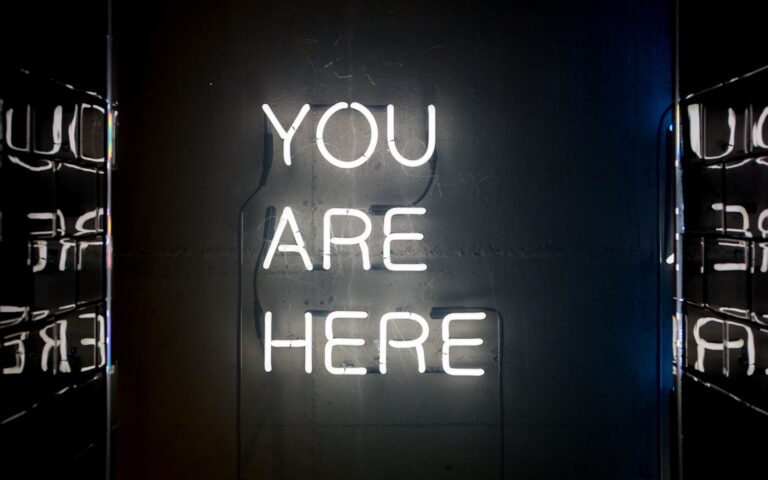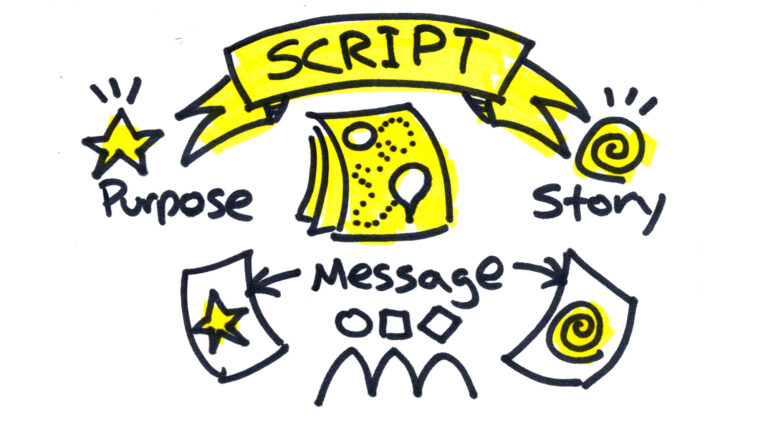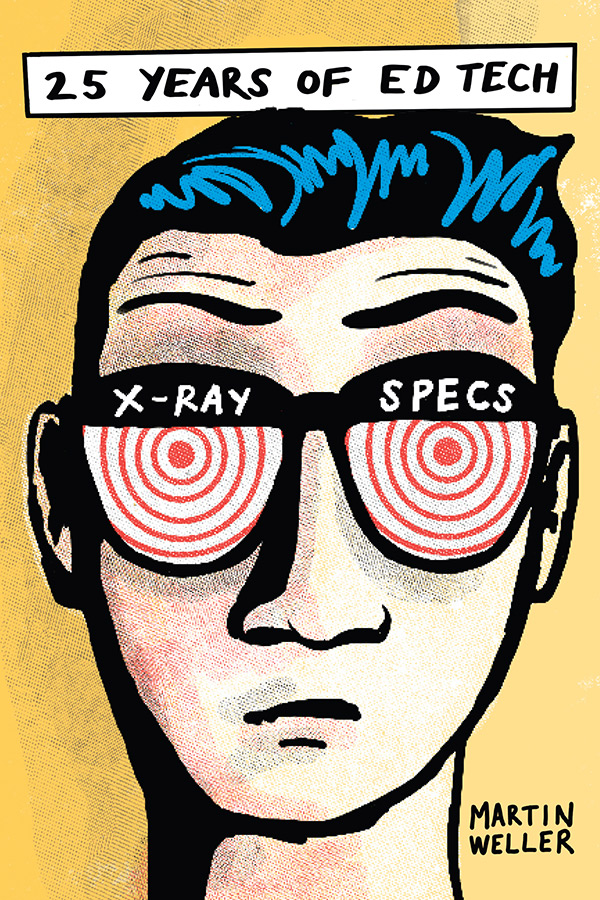Teaching with Video
Description
Getting ready to engage your students with video? Whether you are just getting started, or want to take your current videos to the next level, we have set the scene for you! Participants will be guided to plan, produce and share their own educational videos. Using many simple tools already at your disposal such as your webcam, mobile phone, and common institutional platforms such as Kaltura and Big Blue Button.
Register now to ramp up student engagement using video!
Act 1 – Setting the scene (May 20)
Why use video? Think of the student experience.
Recording of May 20th session.
Act 2 – Confrontation (June 3)
Show and Tell, with guests!
Recording of June 3rd session
Act 3 – Resolution (June 17)
This session will be a deep dive into Kaltura and advanced techniques of sharing content in Moodle. How do you curate video content for the best student experience.
Act 4 – Finale (June 24)
Putting it all together and Lightboard!
Facilitated By
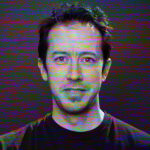
Jon Fulton
Video Producer
Jon is a video producer for Thompson Rivers University, Open Learning. He creates pedagogically-driven media pieces for distance courses. His business card should read “Image Acquisition and Manipulation,” although he also has extensive experience in audio manipulation, once creating a three-minute sound composition based entirely from a single puff of his asthma inhaler.
Facilitated By

Jason Toal
Educational Technology Coordinator
Jason has been an Educator and Educational Technologist for the past 25 years. From the sketchbook page to the webpage, he creates learning experiences on the topics of Visual Practice, Educational Media, and Open Educational Resources. With a background in art, design & interaction design, he specializes in the human aspects of learning technology and the innovative use of media.
Video Examples Showcase – Click here to go to our Kaltura Channel where we have guest videos, examples of great educational videos and some how-to videos.
Tools: Hardware
A list of tools such as cameras, mic’s and tripods.
Tools: Software
A list of software for capturing, editing and sharing your video
Screen Capture Windows: Built in Windows 10
Video Editing Software:
Final Cut Pro
Camtasia
Adobe Premier
Davinci Resolve Studio
Free:
iMovie
Quicktime
Windows 10 t.ly/koQG
Lightworks t.ly/d20N
Shotcut https://shotcut.org
Davinci Resolve https://www.blackmagicdesign.com/products/davinciresolve/
Audio Editing
Audacity
Adobe Audition
Garage Band